Gingerbread Lane Gold Embossing Tutorial
Posted by DESIGN TEAM

Happy Tuesday everyone! Today, I'm sharing an embossing tutorial using various C.C. Designs products. I mentioned on a previous post that I love the look of gold embossing powder with red. I created a couple of cards at the beginning of November showcasing the Gingerbread Lane Clear Stamps with gold embossing HERE. I made a different card today using the same stamp set, but I also created an embossed background panel.
Step 1: Gather all your supplies. For this card I used Gingerbread Lane Clear Stamps, Gingerbread Lane Outline Die, a sentiment from the Christmas Swiss Pixie Clear Stamps, Embossing Ink Pad, and the Embossing Reinker. The Gold Embossing Powder is from Ranger.
Step 2: The little fabric pouch is an Embossing Buddy or Anti-Static Pouch. You rub this over your paper before inking to remove any static or fingerprint oil so your embossing powder sticks only to the embossing ink.
Step 3: Ink up your image with the Embossing Ink and stamp onto your cardstock.
Step 4: Next, cover the image with the Gold Embossing Powder.
Step 5: Shake off the excess onto a piece of paper (that has been creased in half). This will make it easier to pour the powder back into the container. This is what it looks like before it's been heat set.
Step 6: I moved over the summer from Texas to Oklahoma, and I'm still unpacking my craft room. I haven't yet found my heat gun, so I had to improvise and use my toaster to heat the image. I heat the image from underneath so I can see when it's finished. The toaster will heat the powder and cause it to melt. You will see it turning shiny. If you used your toaster be sure to move your paper around, otherwise you will burn your paper from underneath. Paper burn is not as obvious on darker cardstock, but it will be obvious if you use white cardstock.
Step 7: Now for some extra fun! I rubbed the Embossing Buddy over the image again to remove any residual fingerprints. Next, I added several drops of the Embossing Reinker onto a plastic lid, and used a thin paintbrush to color in specific areas of the image that I wanted gold. This is a great option if you don't have an embossing pen. You can also fix mistakes using this method if you didn't stamp your image evenly.
Step 8: The darker areas are where I painted on the embossing reinker. This allows the embossing powder to stick to the areas I want to make gold.
Step 9: Pour the Gold Embossing Powder on top and then shake off the excess.
Step 10: You can see where the embossing powder has stuck to the areas I painted.
Step 11: And once again, I head back to the toaster to heat the image from underneath.
Step 12: Here is the fully embossed Gingerbread House.
Step 13: Next I created the background panel. I die-cut a stitched rectangle from white cardstock and rubbed the top with the Embossing Buddy. Then I stamped the candy cane and lollypop accessory stamps in a random pattern over the white cardstock using the Embossing Ink Pad. I poured the Gold Embossing Powder on top and heat-set it with my toaster.
Step 14: Once again, I rubbed the embossing buddy over the cardstock, and used a paintbrush to paint in certain areas with the embossing reinker. I poured the Gold Embossing Powder on top again, shook off the excess, and heated it once more over the toaster.
Step 15: To add color to the background panel, I used Copic R29 to color in parts of the image. I then backed the panel with a slightly larger piece of red cardstock.
Step 16: I decided to also emboss the sentiment. I used a sentiment that is part of the recently released Christmas Swiss Pixie Clear Stamp Set. I used washi tape to cover certain areas so I could get the sentiment on two lines instead of three.
And here is the finished card!
I hope this inspires you to try heat embossing! I always love the look...especially the red and gold!
Hugs,
Rosie
TAGS:






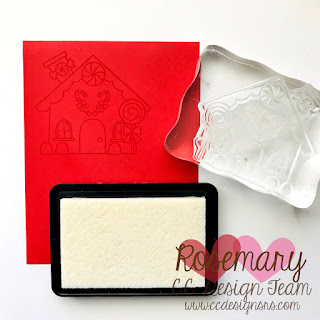














Andrea H On
Fabulous tutorial. Love the use of a toaster 😀😂😍 xx